Matplotlib (Python3) tutorial¶
- official website : http://matplotlib.org/
- examples : https://matplotlib.org/tutorials/introductory/sample_plots.html
- gallery : https://matplotlib.org/gallery/index.html
A tutorial in 6 lines¶
In [2]:
import numpy as np
import pylab as plt
x = np.linspace(0,2*np.pi,100)
y = np.sin(x)
plt.plot(x,y)
plt.show()
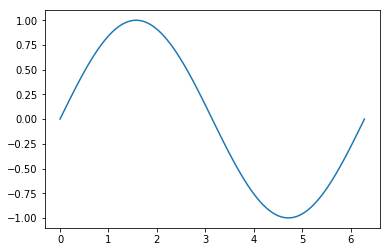
Slightly more complete example¶
In [3]:
import numpy as np
import pylab as plt
x = np.linspace(0,2*np.pi,100)
y = np.sin(x)
z = np.cos(x)
plt.plot(x,y)
plt.plot(x,z)
plt.plot(x,y,'-r')
plt.plot(x,z,'.b')
plt.scatter(x,y)
plt.xlabel("x")
plt.ylabel("y,z")
plt.title("A tutorial in one example")
plt.show()

Other useful plot types¶
Scatterplots: When different points have different values¶
In [2]:
import numpy as np
import pylab as plt
# create some random values to plot
x = np.random.uniform(size=20) # creates an array containing 20 random numbers between [0,1) following an uniform PDF
y = np.random.uniform(size=20)
vals = np.random.uniform(size=20)
scp = plt.scatter(x, y, # x and y values of points
c=vals # values that determine the colours of the points
)
plt.colorbar()
plt.title("Scatterplot with colorbar")
plt.xlabel("x")
plt.ylabel("y")
plt.show()
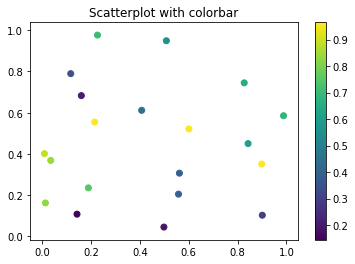
Imshow: Displaying a field¶
In [5]:
import numpy as np
import pylab as plt
nx = 50 # number of plot points
xmin = -1 # lower bound for plot
xmax = 1 # upper bound for plot
dx = (xmax - xmin)/nx # cell size
# invent some data
data = np.zeros((nx, nx), dtype=np.float)
for i in range(nx):
for j in range(nx):
xx = xmin + (i+0.5)*dx # cell centre
yy = xmin + (j+0.5)*dx
data[j,i] = 1./np.sqrt(1./np.sqrt(xx**2 + yy**2))
# data[j, i] is no accident. The plotting function, imshow(), assumes that the image
# is given as an m x n array, and will plot the indices [0, 0] in the upper left corner
# and [m-1, n-1] at the bottom right corner, where m is the height of the image and
# n the width; So opposite of what we're used to from (x, y) coordinates.
scp = plt.imshow(data, #which data to plot
extent=(xmin, xmax, xmin, xmax), # set plot limits. If not set, imshow will label cell numbers.
origin='lower' # start the image plotting from below, not from above
)
plt.colorbar()
plt.title("Imshow: Displaying fields")
plt.xlabel("x")
plt.ylabel("y")
plt.show()
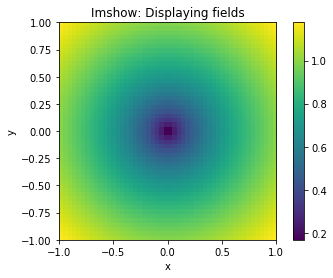
Histogramming¶
In [6]:
import matplotlib.pyplot as plt
import numpy as np
# define some data
data = np.random.normal(0.5, 0.5, 100) # 100 samples of normal (Gaussian) distribution around 0.5 with sigma=0.5
plt.hist(data, # data to plot
bins=10, # how many bins to use; or give an array of bin edges
cumulative=False
)
plt.title("Simple histogram")
plt.xlabel("x")
plt.ylabel("counts")
plt.show()

In [ ]:
